Create a STORYHIVE account
You’re one step closer to getting started on STORYHIVE. Please read the following rules and information regarding eligibility and signing up for your account.
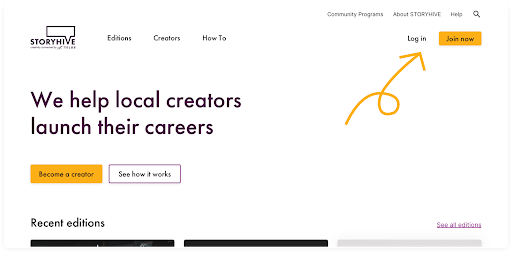
Check your eligibility
Eligibility checklist
Please make sure that you are eligible for the STORYHIVE program prior to signing up for an account. These are the following criteria for creating an account:
You must be a Citizen or permanent resident of Canada and be 18 years or older.
Team leads need to reside in one of the eligible communities in British Columbia or Alberta.
If you do not qualify as a Team Lead, you can still create a STORYHIVE account to participate as a team member.
Read more about eligibility on our support pages
Create an account
Register for an account
You can sign up and complete your profile by clicking Join now on our homepage. The profile creation form takes about 10 minutes to complete.
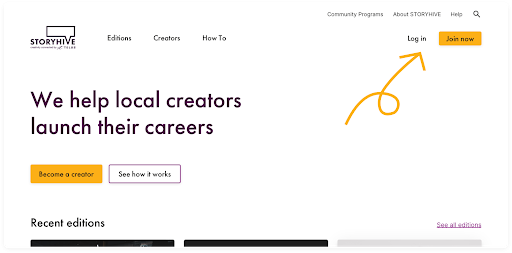
Once clicked, you will be redirected to create your account in a 3 step flow to set up your login credentials, your eligibility information and profile information.
Step 1: Login credentials
In order to create your account, you will need to provide your account details:
Email
First Name
Last Name
Password
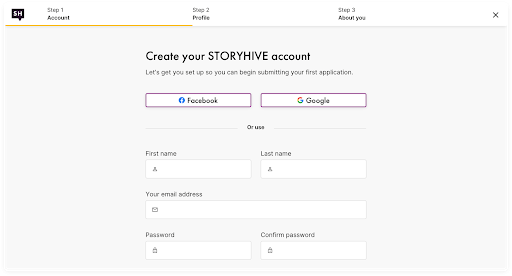
Please make sure your password must meet the following criteria:
Minimum 8 characters in length, no spaces
Must contain lowercase letters, uppercase letters, and numbers
Must not contain more than 2 repeated characters
Must not include more than 2 characters in sequence (eg. 123, abc)
You can also link your social accounts with STORHIVE using Facebook or Google social buttons. Once linked, you will need to confirm your email address as we will send you progress emails on your application for ongoing Editions.
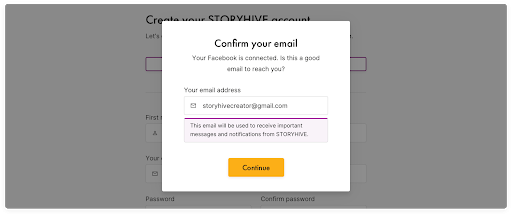
Step 2: Eligibility information
In the next part of account registration, you are required to provide information related to our program eligibility:
Date of birth (mm/dd/yyyy)
Address (if awarded a grant current proof of residency will be required)
You can also upload your profile avatar for STORYHIVE at this step (JPEG, PNG, GIF; minimum 500 x 500 pixels; maximum 5MB file size)
Note: You must be over 18 to create a STORYHIVE account
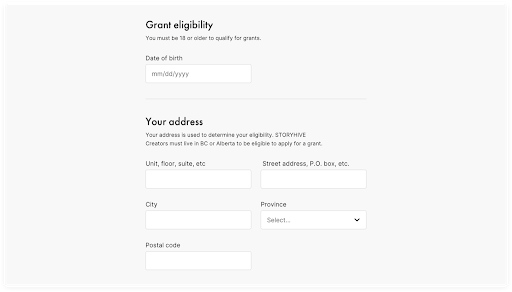
Step 3: Profile information
When setting up your profile during account creation, we ask the following information is optional for registration:
Bio/Experience Summary (Maximum 800 characters)
Professional social links (LinkedIn, YouTube, Twitter, Vimeo, Instagram, Facebook, Website)
Demo Reel (Video Link)
Production Skills (Search for production skills you can contribute to STORYHIVE projects. No previous experience is required to apply for funding.)
Seeking Collaborators or opportunities (A tag shown on Creator Directory to recruit other collaborators and to get recruited by other creators - this will remain optional and will not affect completion progress of your profile)
Diversity information (gender, ethnicity, indigeneity, barriers - these information will not be shared or seen by public)
Note: All information above will need to be completed in order for your profile to be shown on the Creator Directory.
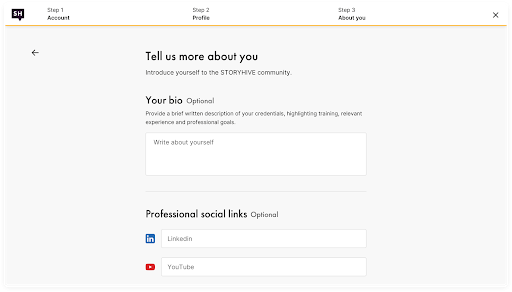
Set up your profile
Complete your profile
After you have created your STORYHIVE account, you can access your Profile in authenticated state. If you are not logged in, login to STORYHIVE and click onto your Profile image (top right).
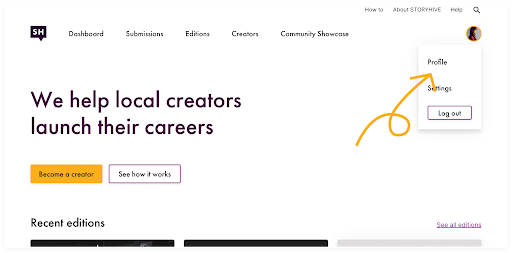
From account registration, your profile page should be partially filled with key information (Account info, STORYHIVE Profile, Grant eligibility and Diversity info). You can make additional edits at any time to your profile by clicking on Edit Information.
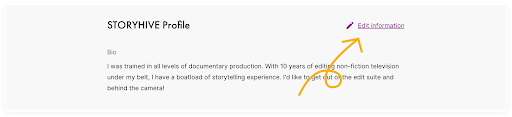
Before you get started on your funding application, it is highly recommended that you complete your profile as a part of a successful funding process. Completed profiles will be shown in the Creator Directory as well as in Project pages that you have participated in.
When you are done with editing your profile, click Save to save all changes to your profile information. And once your profile is complete, your profile is public and can be seen in the Creator Directory.
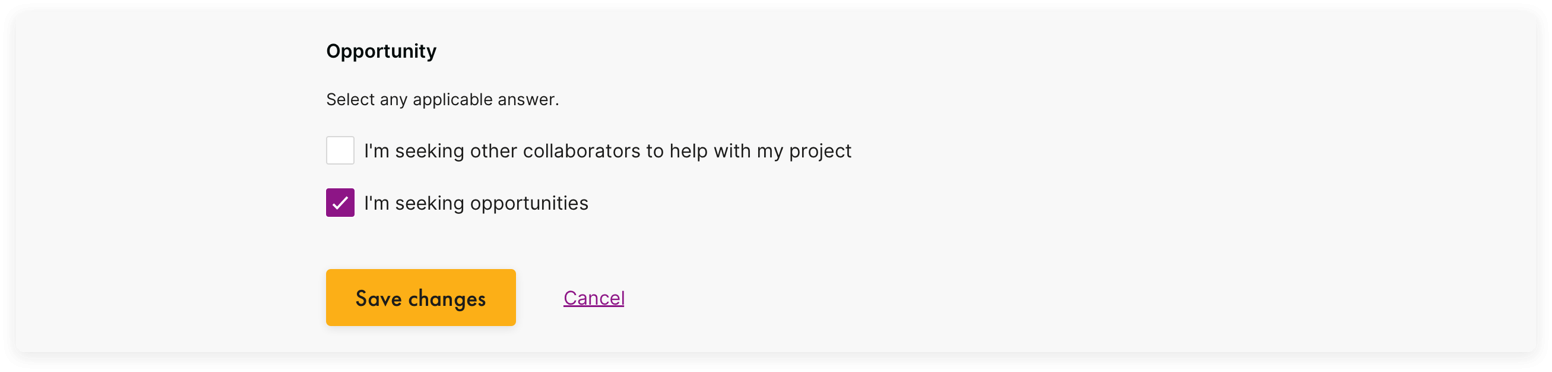
Your next steps
Now that you have an account with STORYHIVE and a completed profile, you can start:
Learning about the Submission rules for the edition you are applying for
Applying for any ongoing Editions
Looking for teammates to collaborate with your project in the Creator directory
Finding a team to collaborate with in the Creator directory